Goggle Places Referral – Will you help us?
It was a pleasure to work with you on your case. If you were happy with our services and performance, we’d appreciate a shout on Google Places.
Procedure:
- Open a new tab and logon to your Gmail account.
- When you are logged on, leave gmail open, come back to this tab and go to point 4.
- If you don’t have a Gmail account, open a new tab and go to gmail.com.
Click on “Create an Account”. When you are done, come back to this tab and go to point 4. - Go to: http://g.co/maps/zs7p3
- Scroll down on the left side window next to the map.
- Below the “Review Summary” click “Write A Review”.
- Write about your experience with us.
- Click on the stars to rate us.
- Click Publish.
- Done. Thank you so much for your assistance in getting the word out.
Call 619-233-6900 if you have any questions.